JOINS
So far, we have learnt to analyse the data that is present in a single table. But in the real-world scenarios, often, the data is distributed in multiple tables. To fetch meaningful insights, we have to bring the data together by combining the tables.
We use JOIN clause to combine rows from two or more tables, based on a related column between them. There are various types of joins, namely Natural join, Inner Join, Full Join, Cross Join, Left join, Right join.
Let’s learn about them in detail using the following database.
Database Here, the database stores the data of students, courses, course reviews, instructors, etc., of an e-learning platform.
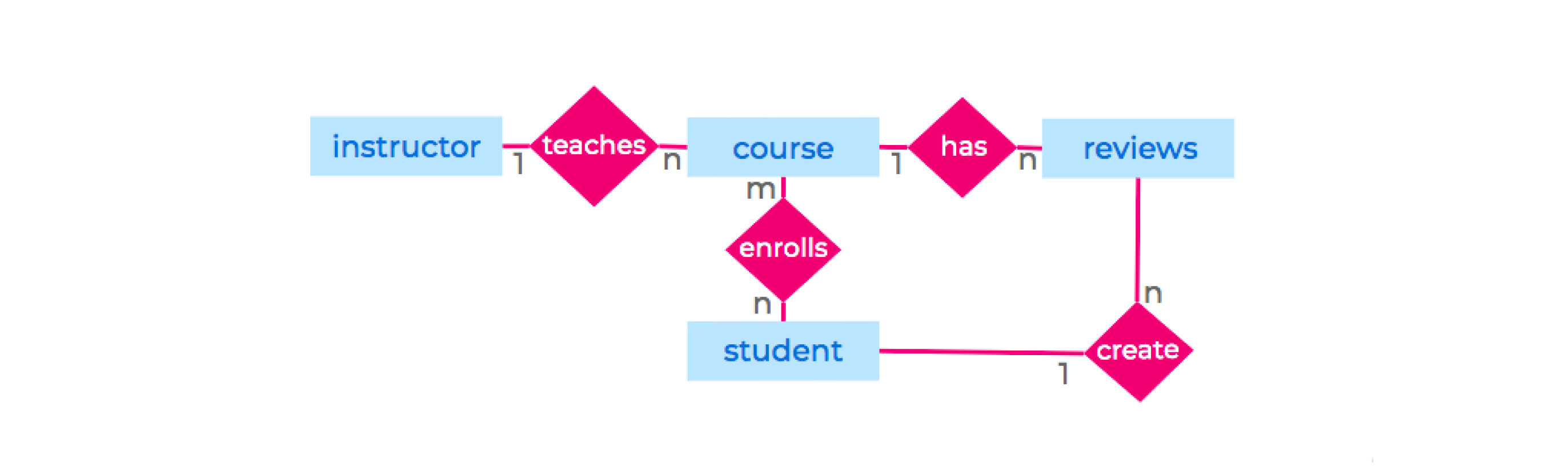
Refer the tables in the code playground for a better understanding of the database.
Natural JOIN
Syntax
Example
- Fetch the details of courses that are being taught by "Alex".
Solving this problem involves querying on data stored in two tables, i.e.,
Output
| name | full_name |
|---|---|
| Cyber Security | Alex |

Try it Yourself!
Question 1: Get the details of the instructor who is teaching "Cyber Security".
Expected Output:
| full_name | gender |
|---|---|
| Alex | M |
Question 2: Get student full name and their scores in "Machine Learning" (course with id=11).
Expected Output:
| full_name | score |
|---|---|
| Varun | 80 |
| Sandhya | 90 |
INNER JOIN
Syntax
Example
Get the reviews of course “Cyber Security” (course with id=15)
Output
| full_name | content | created_at |
|---|---|---|
| Ajay | Good explanation | 2021-01-19 |
| Ajay | Cyber Security is awesome | 2021-01-20 |

Try it Yourself!
Question 1: Get the details of students who enrolled for "Machine Learning" (course with id=11).
Expected Output:
| full_name | age | gender |
|---|---|---|
| Varun | 16 | M |
| Sandhya | 19 | F |
Question 2: Get the reviews given by "Varun" (student with id = 1)
Expected Output:
| course_id | content | created_at |
|---|---|---|
| 11 | Great course | 2021-01-19 |
LEFT JOIN
In
Syntax
Example
Fetch the full_name of students who have not enrolled for any course
Output
| full_name |
|---|
| Afrin |

Try it Yourself!
Question 1: Get the course details that doesn't have any students.
Expected Output:
| name |
|---|
| Linux |
Question 2: Get the instructors details who is not assigned for any course.
Expected Output:
| full_name | gender |
|---|---|
| Bentlee | M |
