Concepts in Focus
1. HTTP Server
- Works with the HTTP requests and responses
- Handles the different paths
- Handles the query parameters
- Sends the content as HTML, CSS, etc. as an HTTP response
- Works with the databases
1.1 Server-side Web Frameworks
The Server-side Web Frameworks take care of all the above requirements.
Some of the Web Frameworks are:
- Express (Node JS)
- Django (Python)
- Ruby on Rails (Ruby)
- Spring Boot (Java)
2. Express JS
It is a free and open-source Server-side Web Application Framework for Node JS.
It provides a robust set of features to build web and mobile applications quickly and easily.
Installation Command:
3. Network call using Express JS
- Creating Express server instance
JAVASCRIPT
- Assigning a port number
JAVASCRIPT
The app starts a server and listens on port
3000
for connections.3.1 Handling HTTP Request
Syntax:
app.METHOD(PATH, HANDLER)
- METHOD is an HTTP request method, in lowercase like get,post,put, anddelete.
- PATH is a path on the server.
- HANDLER is the function executed when the PATH is matched with the requested path.
3.1.1 GET Request
JAVASCRIPT
Note
Whenever the code changes, we need to restart the server to reflect the changes we made.
4. Testing Network Calls
We can test the Network calls in two ways.
- Browser Network Tab.
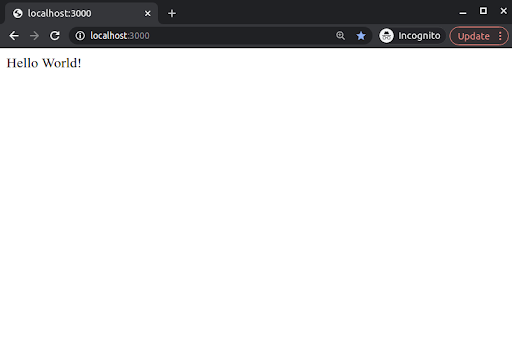
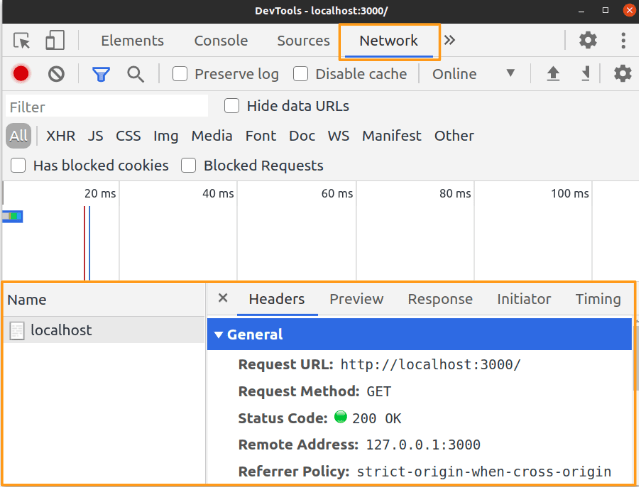
- Clicking the Send Requestin theapp.httpfile.
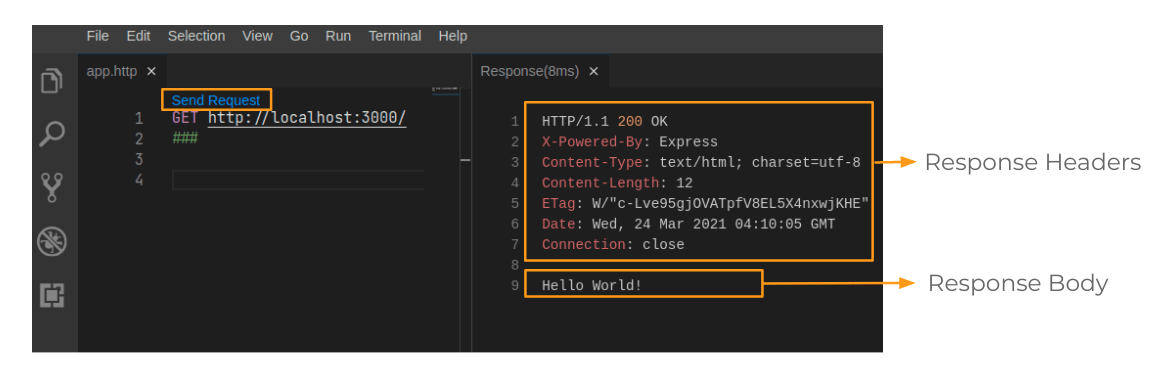
5. Network Call to get a Today’s Date
JAVASCRIPT
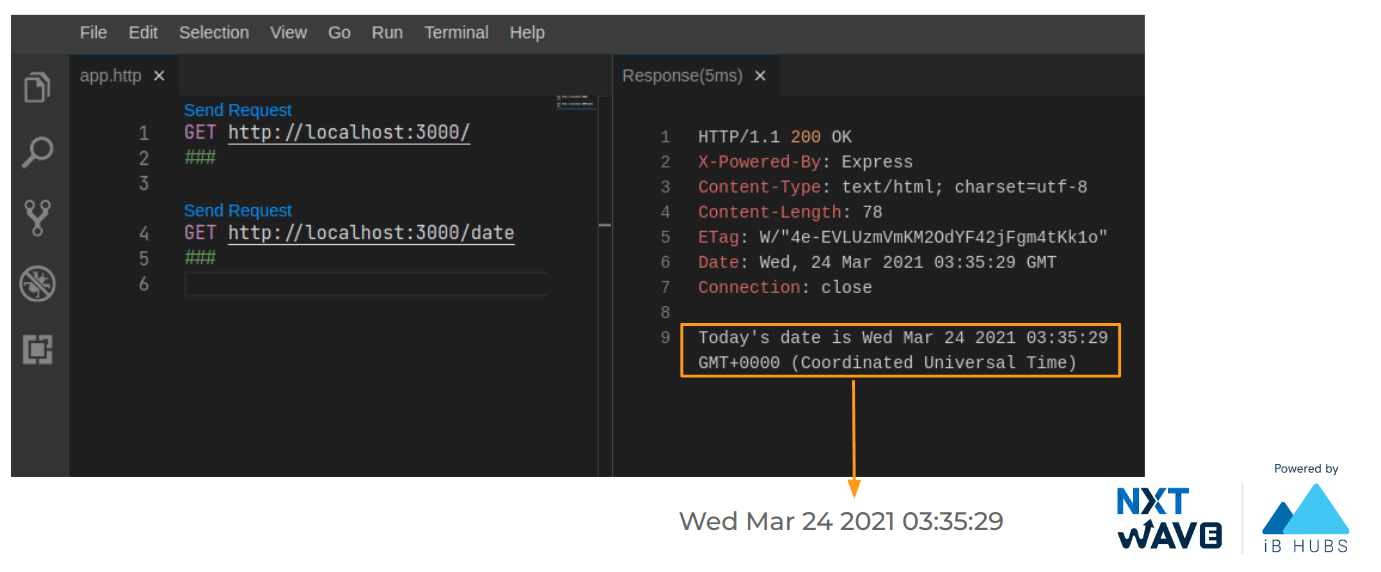
6. Network Call to get HTML content as an HTTP Response
6.1 Sending file as an HTTP Response
Syntax:
response.sendFile(PATH, {root: __dirname });
- PATH is a path to the file which we want to send.
- __dirname is a variable in Common JS Modules that returns the path of the folder where the current JavaScript file is present.
JAVASCRIPT
