1. Making API Call while using React Hooks
1.1 Avoiding Unnecessary API Calls
Leaderboard Component Code
File: src/components/Leaderboard/index.js
JSX
In the above code, Effect execute multiple times, and many API Calls are made
The Effect should execute, and an API call should be made only once, so pass empty dependency array as a second argument to the
useEffect
File: src/components/Leaderboard/index.js
JSX
2 Updating Object in the State
Class Components
- The Object provided to the setState()will merge into the current state object
The newly created object contains all the keys and values
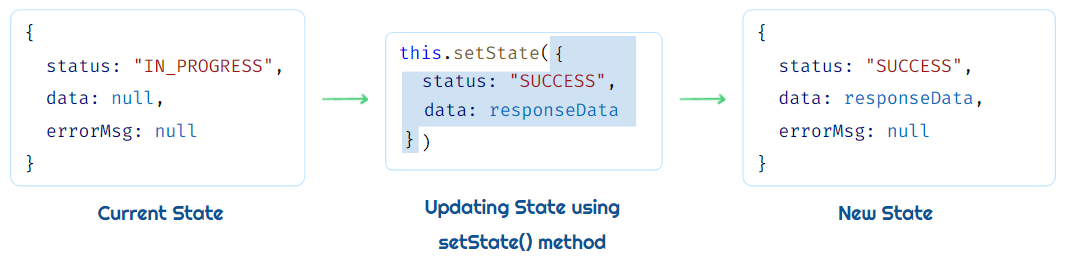
Function Components
- The Object provided to the setter function will replace the current state object
The newly created object may not contain all the keys and values
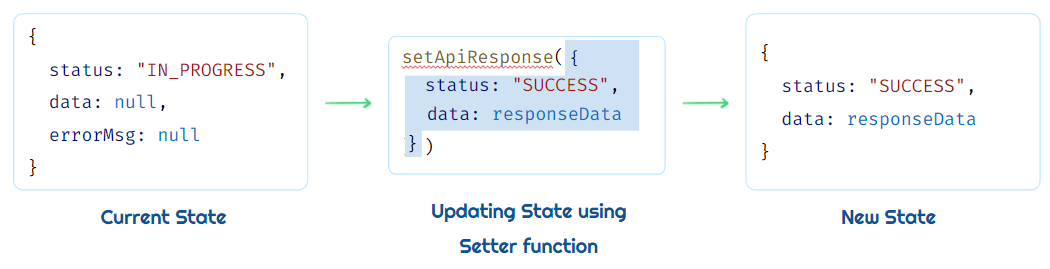
While updating the state, use callback function and spread operator to get all the key values from the current state object
File: src/components/Leaderboard/index.js
JSX
3. Leaderboard Application Code
Use the below command to get the Final Code for Leaderboard Application
SHELL
Tags:
React Hooks
