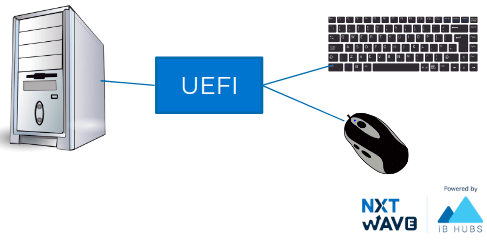Computer Hardware
Computer hardware is the physical components that a computer system requires to function. It can be categorized as having either internal or external components.

Internal Components
Component parts that are found inside the computer's CPU case are
- Motherboard
- Processor & RAM
- Graphics Card (GPU)
- Fans
- Hard Disk etc.,
External Components
External hardware components or peripherals are usually input/output devices that are
- Keyboard & Mouse
- Monitors & Speakers
- USB Drives
- WebCam
Ports
Connectors or Ports allow us to plug in different components to a computer to enhance its capabilities.
- The video display ports are DVI, VGA, and so on...
- The video and audio ports are HDMI, display port, and so on...
USB Port
Instead of having ports for different things, we can use USB (Universal Serial Bus) Port. USB is Designed to standardize many peripheral connections. In addition to audio and video, it allows data transfer and power. Recent mostly using USB is USB Type C which allows charging, data transfer, extend audio, video projection, etc.
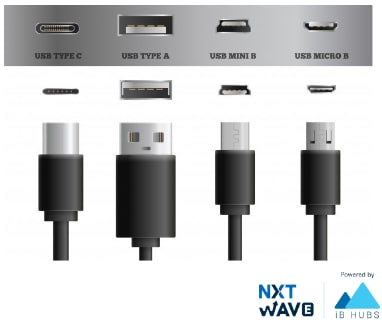
Motherboard
The motherboard is the computer's central communication's backbone connectivity point through which all components and external components connect.

CPU
The CPU (Central Processing Unit or processor) is responsible for processing all information from programs. It processes many instructions from different programs every second.
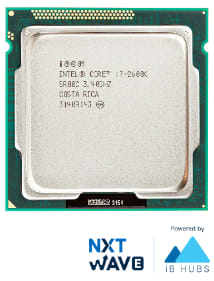
CPU Instruction Set
Programs on the computer are broken down into very small and simple instructions.
For example,
- Add two numbers
- Load value from Memory Location
- Store Value to Memory Location
CPU will only perform small operations in binary but lakhs of these operations are done in a single second.
CPU Clock Speed
- One of the performance matrices is clock speed which measures the number of instructions that the CPU can execute per second.
- The CPU speed measured in gigahertz (GHz).
- 1 GHz = a Billion instructions per second
- A higher clock speed means a faster CPU.
CPU Cores
A CPU core is a CPU's processor. A core can work on one task. Modern-day devices have multiple cores. 8 core processor means 8 cores and similar to other cores. Each core of a CPU can perform operations separately from the others. They may work together to perform parallel operations.

Hard Drive
- The hard drive is Non-volatile storage which is responsible for storing permanent and temporary data.
SSD (Solid-state drives) is 25 times faster than regular HDDs (Hard-disk drives)
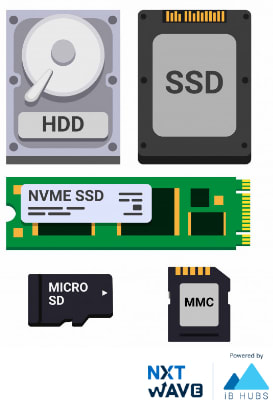
RAM
- RAM is also another type of storage. we can store photos, videos, etc. The RAM is measured in GB we might have heard a lot of times that 2GB RAM, 4GB RAM in Phones, Laptops, etc.
- RAM is volatile memory means the data remains in RAM if the computer is on, but it's lost when the computer is turned off.
- RAM is much faster to read and write than other types of storage.
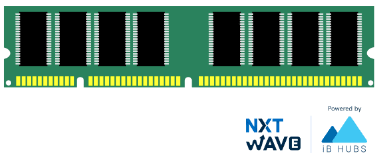
RAM vs Hard Drive
| RAM | HARD Drive |
|---|---|
| RAM is volatile memory | Hard drive is a nonvolatile memory |
| Relatively Expensive | Relatively Cheaper |
| Faster Data Access | Relatively Slower Data Access |
Registers
- Registers are another type of storage. Many times much faster than regular storage devices and even RAM which is placed very close to the CPU.
- They are extremely fast and extremely expensive.
- They are available in very little storage. Usually in MBs.
- They are used to quickly accept, store, and transfer data and instructions that are being used immediately by the CPU.
Data Access Times in RAM, Hard Disk and Registers
| Storage Devices | Access Times | Data Transfer Speed |
|---|---|---|
| Registers | < 2 nano seconds | ~ 100 GB/s |
| RAM | ~ 100 nano seconds | ~ 10 GB/s |
| Hard Disk | ~ milli seconds | ~ 1000 MB/s |
Running Applications
All applications and programs are stored in a hard drive. As the hard drive is slow the running applications are loaded into RAM and as registers are faster than RAM the data required for current computation loaded to register are quickly accessible by the CPU. If the RAM is less, we can’t store much data while running multiple programs the system gets slow.
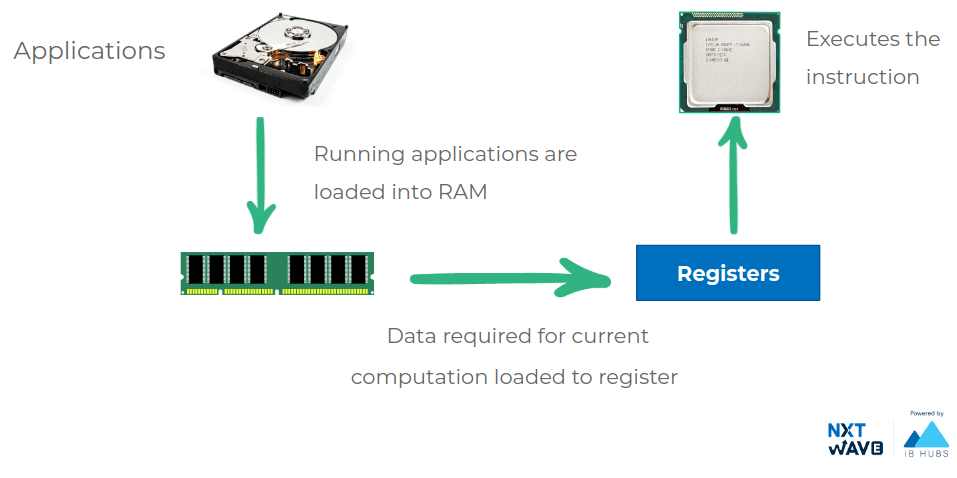
32-bit and 64-bit Systems
- A 32-bit processor includes a 32-bit register, which can store 232 values.
- Can support up to 4 GB RAM
- A 64-bit processor includes a 64-bit register, which can store 264 values.
Graphics Card
Graphics Card is a Specialized processor designed to deal with specific types of instructions efficiently. It is used for 3D Rendering, Games, Deep Learning, and so on.
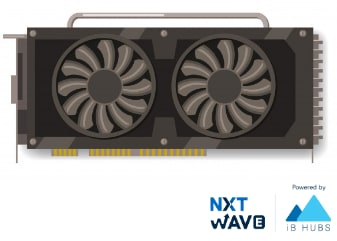
CPU vs GPU
| CPU | GPU |
|---|---|
| A CPU can perform a variety of different instructions | GPU can perform a specialized set of instructions. |
| Has few cores (around 2 - 8) | Has 1000s of Cores. Good at parallelization |
BIOS
- Basic Input Output Services (BIOS) initializes the hardware and gets our operating system up and running.
- After system power on the first BIOS tests, the hardware is working or not. you will hear a combination of beeps indicating what is the hardware status(Having any error or not). If you didn't hear beep sounds it means there are no built-in speakers in the system.
- If the test is a success then it handovers hardware to the operating system.
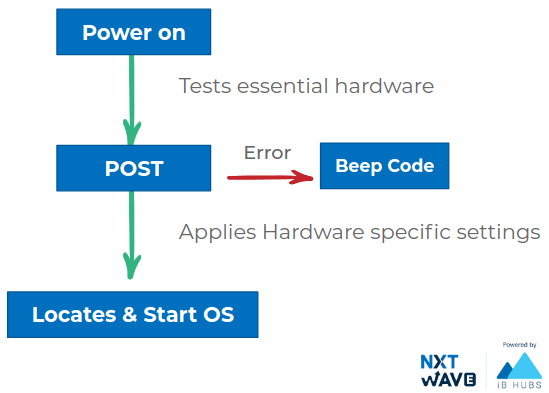
UEFI
- UEFI (Unified Extensible Firmware Interface) is similar to BIOS, which supports the latest hardware
- It performs a secure boot
- It performs faster boot