Network Connectivity
Syntax :
Example :
Route Path
Syntax :
Example :
Network Interface
A network interface is a software interface to networking hardware.
Different types of network interfaces are:
Ethernet
Loopback etc.
Information About Network Interfaces
ifconfig

Ethernet Interface
exxxx is a physical interface representing Ethernet network card.
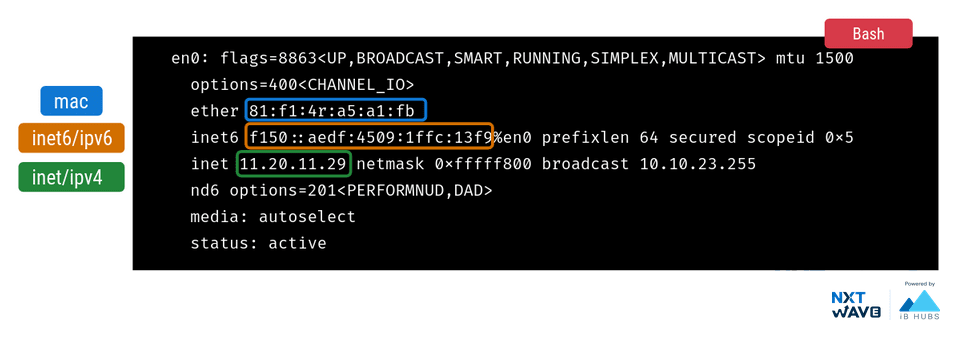
Loopback Interface
lo is a special virtual network interface called loopback device.
It is used to connect to services running on the user system
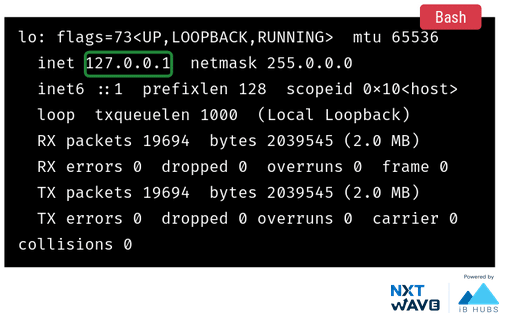
Environment Setup
Environment Variables
Linux environment variables act as placeholders for information stored within the system.
They will be available to the programs launched from the shell.
Listing
Creating & Updating
Syntax :
Example :
Accessing Environment Variables
Use $ to access environment variables.
When redefining variables, do not use the dollar sign.
Syntax :
Example :
Delete Environment Variable
Commands Folder Path
PATH variable holds the colon-separated list of folder paths where executables are located.
Aliasing Command
Syntax :
Example :
Un-aliasing Command
Persistent Variables
Environment variables defined in a shell are deleted as soon as you exit the terminal.
To persistent environment variables we write them in .bashrc or ~/.bash_profile configuration files.
Editing .bashrc
Syntax :
Example :
- To immediately apply all changes in .bashrc,
use thesourcecommand
